We recently released the first version of Firefox for iOS. It's a great browser and we're excited to bring you more new features today. The latest release of Firefox for iOS brings improvements to make browsing simpler and more fun by taking advantage of the latest iOS hardware and software features.
Firefox for iOS on iPhone 6S and 6S Plus now offers 3D Touch to help you access commonly used features faster than ever before. Simply press the Firefox app icon to open the Quick Access menu which has shortcuts to Open Last Bookmark, open a New Private Tab or a New Tab.
Firefox for iOS also supports Peek and Pop which lets you preview a tab and take actions on it such as Add to Reading List, Copy URL or Close Tab with fewer steps. You no longer have to tap on the page, wait for it to load and then tap again to use these popular features. Instead, you can preview content by lightly pressing on a tab in the tab menu then swipe up to access these shortcuts. This is especially useful when you're organizing many tabs and will help you sort them faster.
To speed up searches in open tabs, Firefox for iOS lets you type your search query directly into the Spotlight Search Bar on your iPhone, iPad or iPod touch. You can also search for text in a Web page with 'Find in Page' by long-pressing on a text item or from the 'Share' menu. Managing your saved Logins with Firefox for iOS is easier too. You can search, filter, view and edit your saved Logins in Settings, whether they're stored locally or synced through Firefox Accounts.
Finally, when you open the latest version of Firefox for iOS, you'll see a page listing all the updates we've made. We hope you enjoy the latest, faster Firefox for iOS.

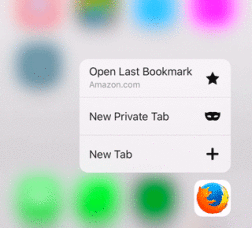
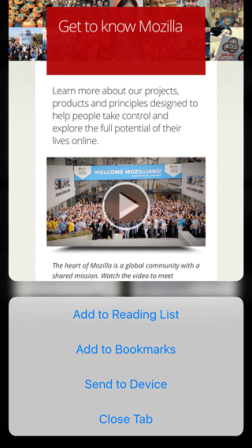


0 comments:
Post a Comment